We're excited to announce the new features of Plaspy that will make your data analysis more efficient!
- Activity Summary Download in Excel: We've added the ability to download your activity summary directly into an Excel file. This will allow you to analyze your data with greater flexibility, using all the analytical tools that Excel offers.
- Enhanced Activity Summary Report Queries: Now, queries are more powerful with the addition of the 'Activity Summary' report type. This new feature allows you to create customized consolidated reports, utilizing operations like averages, totals, sums, and more, for a comprehensive view of your aggregated data.
- Number Formatting in Excel: When you save your reports in Microsoft Excel format, we've improved how numbers are displayed. Now, numbers will be formatted to show only the significant decimals, removing those that are unnecessary for a clearer and more concise report.
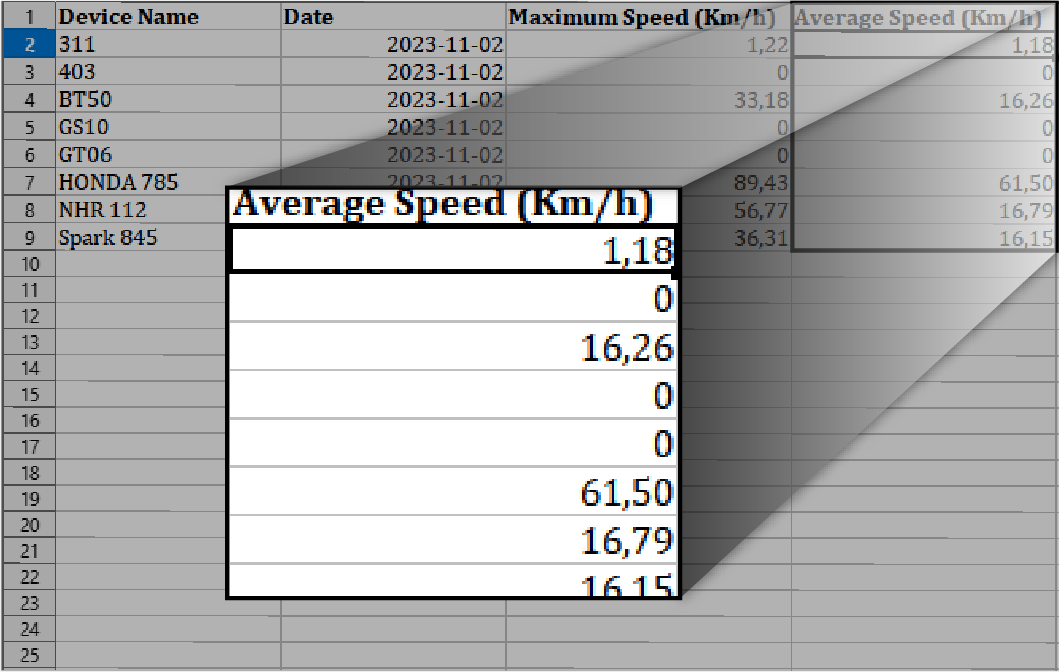
- Long Date Visualization in Excel: We have ensured that when you save your reports in Excel, long dates are displayed correctly, without being cut off or erroneous, allowing for seamless reading and analysis.
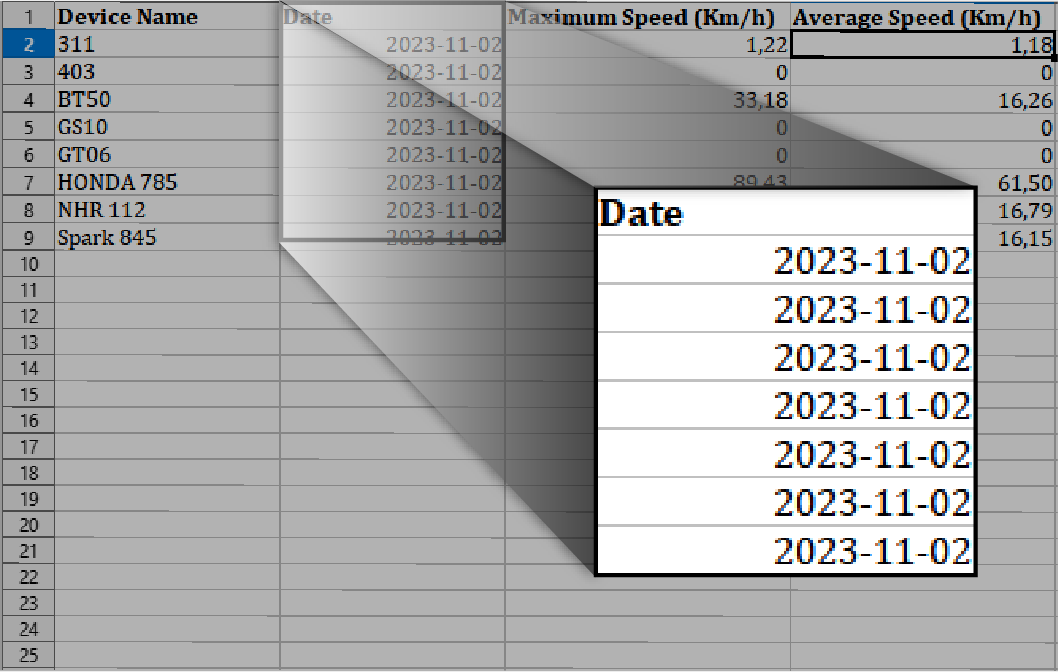
With these improvements, your experience with Plaspy will be even richer and tailored to your data tracking and analysis needs.



